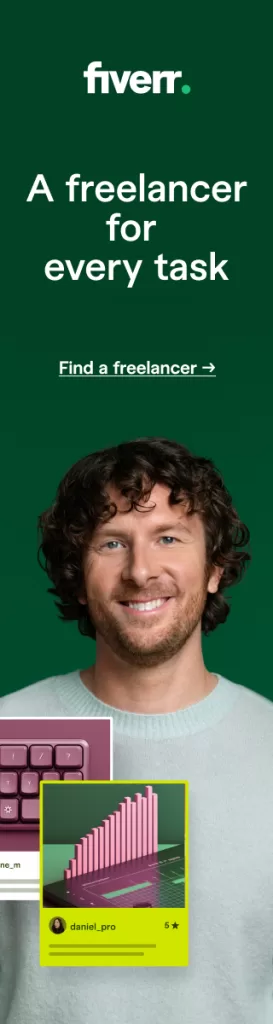AI Resources
|
Here are the three best prompting guides: |
|
|
And here’s how to build agents that actually work: |
|
|
What makes these guides special? They explain the reasoning behind different approaches so you can adapt techniques to your specific needs. |
|
Pro tip: Save these guides as PDFs before they disappear behind paywalls. The best AI users keep libraries of these resources for quick reference. |
Websites with AI
AI TRAINING |
|
|
|
|
|
|
The Rundown: In this tutorial, you will learn how to create fully-functional web applications with database capabilities using ChatGPT o3 and Canvas, and then deploy them for free — no coding skills required. |
|
|
Step-by-step: |
|
|
|
|
Pro tip: Applications with local storage will maintain user data between sessions even when deployed, making them perfect for small applications |